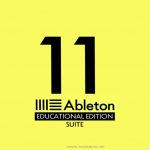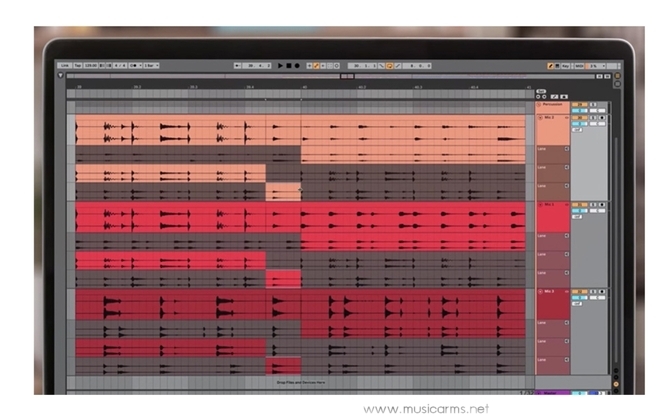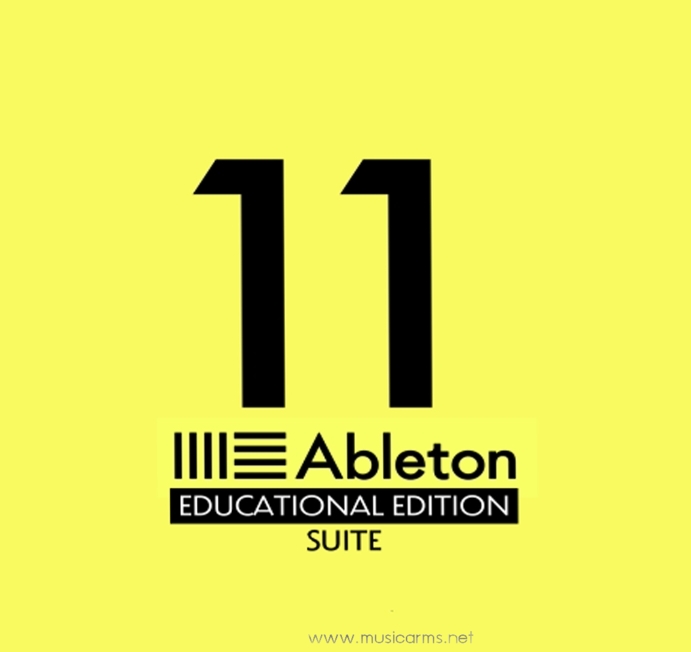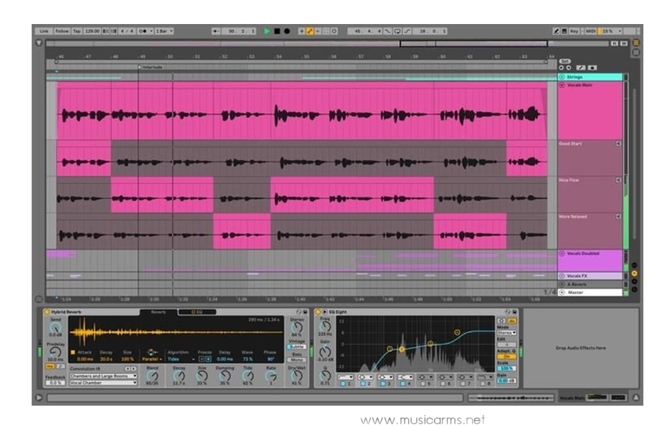โปรแกรม Ableton Live 11 Suite, EDU

ราคา : 17,900 บาท
ลูกค้าองค์กร/ใบเสนอราคา
E-mail: musicarmsproject@gmail.com


วีดีโอ
Description
DAW Software with 5000+ Sounds (70GB+), Unlimited Tracks and Scenes, 15 Software Instruments, 72 Effects, and 29 Content Packs, Max for Live – Mac/PC VST, AU
very DAW has its strong suit — some are built specifically for recording and editing, while others lean heavily on production. That said, no DAW does real-time music production like Ableton Live. And with Live 11 Suite, your options are never ending. Whether you’re using it to trigger loops with a combination of software and hardware instruments or to loop riffs and backing tracks with your band, Live 11 Suite has it covered. As a creative tool, its 70GB of content and extensive collection of virtual instruments and effects will never leave you wanting. Plus, with Max for Live built in, anything you can’t accomplish with the included content or your favorite plug-ins is still easily within reach.
- Voice Box: a comprehensive collection of contemporary vocal samples from multiple voices, a set of playable vocal instruments, and Effect Racks designed for vocal processing.
- Drone Lab: sustained tonal and textural samples, generative noise, multi-sampled instruments, plus devices and Effect Racks designed for experimentation.
- Mood Reel: evocative layered instruments that combine organic and synthetic sounds with textural elements to add mood, space, and movement to productions.
- Upright Piano: Upright Piano is close recorded for an intimate feel — a classic sound that is at home in many styles of music. Created in collaboration with Spitfire Audio.
- Brass Quartet: this instrument highlights the natural breathiness, range of expression, and broad tonality of the brass quartet. Created in collaboration with Spitfire Audio.
- String Quartet: a great starting point for sonic exploration, this combination of two violins, viola, and cello has a sound that is immediately intimate. Created in collaboration with Spitfire Audio.
- Hybrid Reverb: combines convolution and algorithmic reverbs, making it possible to create any space, from accurate real-life environments to those that defy physical reality.
- Spectral Time: transforms sound into partials and feeds them into a frequency-based delay, resulting in metallic echoes, frequency-shifted, and reverb-like effects. The Freeze function captures and holds audio.
- Spectral Resonator: breaks the spectrum of an incoming audio signal into partials, then stretches, shift, and blurs the result by a frequency or a note in subtle or radical ways. Play it like an instrument with MIDI.
- Inspired by Nature: six playful instruments and effects that use natural and physical processes as their inspiration. Created in collaboration with Dillon Bastan.
- Tons of powerful new features in every version of Live 11
- Ableton really stepped up their game with Live 11, introducing a bunch of great new features. If you’ve used previous versions of Live, then you’re definitely going to want to check these out. First up is the new track comping feature, which helps you organize and edit multiple takes to cut together the perfect performance. Next, Ableton Live 11 includes expanded support for MPE control surfaces, with MPE capability for Live’s Wavetable, Sampler, and Arpeggiator devices. Additionally, Live 11 offers smart tempo following, which adjusts the tempo of the grid in real time to a live drum performance. On top of that, Live 11 offers a selection of chance tools that imbue your programmed tracks with organic randomness for more human-sounding tracks, while updated macro controls offer myriad ways to spice up a set.
Specification
- Comping: Live organizes multiple passes of an audio or MIDI performance into individual takes. Combine the best of many takes or find creative new combinations.
- Linked-track editing: link two or more audio or MIDI tracks to edit or comp their content simultaneously.
- MPE Compatibility: add bends, slides, and pressure for each individual note in a chord. Add subtle expression variations, morph between chords, and create evolving sonic textures.
- MPE-capable Native Devices: Wavetable, Sampler, and Arpeggiator now support MPE. Use Push’s pad pressure to control parameters per note.
- Expression View: add and edit pitch, timbre, and pressure variations of individual notes directly in a new tab in the Clip Detail View.
- Tempo Following: Live listens to and adjusts its tempo based on incoming audio in real time, making it a dynamic part of the band instead of the tempo source that everyone has to follow.
- Note Chance: set the probability that a note or drum hit will occur and let Live generate surprising variations to your patterns that change over time.
- Velocity Chance: define ranges for velocity probability for subtle, humanized variations in the dynamics of your patterns.
- Follow Actions: Live 11 adds Scene Follow Actions for evolving arrangements. Follow Actions can now jump to specific clips and enable and disable Follow Actions globally.
- Macro Snapshots: store the state of Macros for later recall — this is a fast way to create instant variations to sounds or builds and drops during a performance.
- Variable Macros: set your Racks up to have between one and 16 Macros.
- Randomized Macro Values: randomize the state of your Macros or map the randomization button to MIDI.